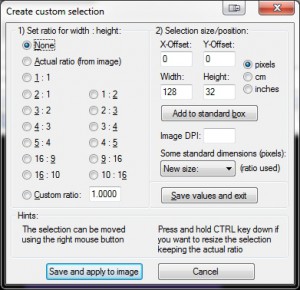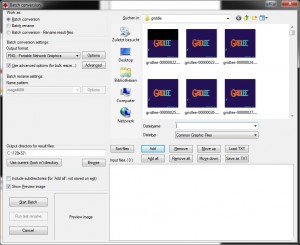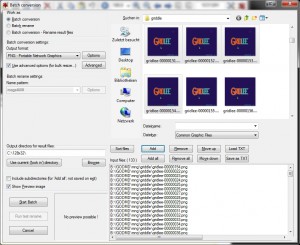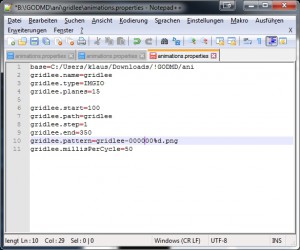Last wekk I got a great gadget called goDMD Clock. The main usage of it is to show the time, date, temp and Pinball Animations from the DMD.
This new version is build with 2 RGB-Led Array in a total resolution of 128×32 Pixel.
You can order it here (If you have trouble with the shop mail me at info@wolfsoft.de)
Here you can see what I am talking about
After contact with the developer, he added image rgb support to the editor ![]()
https://bintray.com/sker65/pin2dmd/Editor#files
Here you will find a package including one demofile. gridlee You only have to change variable base to your path were the package extracted
To do some animations for goDMD you have to use mame. I am using groovymame, because it can be set to output native pixel resolution of the games. So you will get a pixelperfect output for the goDMD.
start mame via commandline: groovymame -mngwrite griddle.mng griddle and do some gaming. After exit you will find a griddle.mng.
To split the griddle.mng into pictures I used a programm advmng
start it in the path where the griddle.mng via commandline: advmng.exe -x griddle.mng
After this you will get a lot of pictures like: gridlee-00000022.png (Resolution: 245×240)
With the help of irfanview (a pictureviewer) you can create a custom selection (under edit) with Width: 128 and Height: 32.
After Pressing the Button: Save and apply to image you will see a window on top of the left png.
Move it with the help of arrowkeys to the area of interest
In Top Line you see (Selection: 0,0) this marks the X,Y Position. You have to enter these values in
Under File: Batch conversion (set to PNG Output Format) and press Advanced Button: Here you can set the X-pos, Y-pos Position
Mark the amount of png you want to crop and add them
Start Batch
now you have a lot of cutted pictures in the right resolution
now put a animaions.properties in this folder
After this try to import it in the pin2dmd editor under animations: Load Animations
Here you can download new Fonts for the goDMD Clock ArcadeFonts_go_DMD