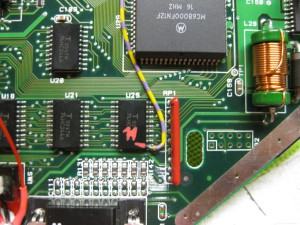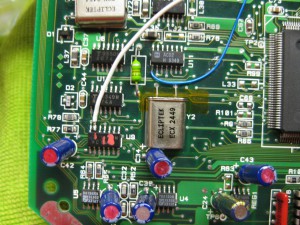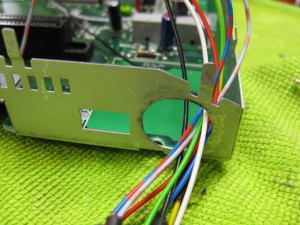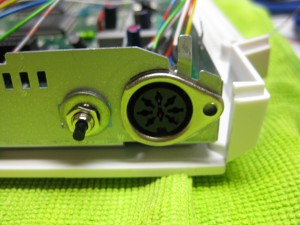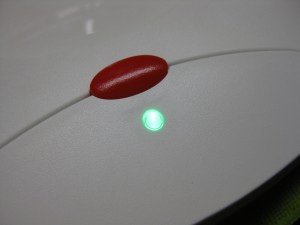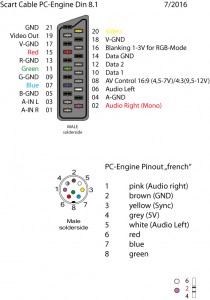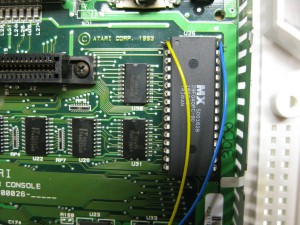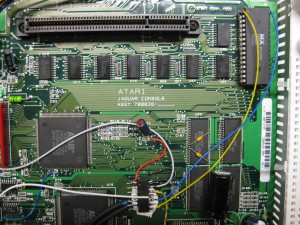I got a white „dental“ case and its time to make the jaguar ready for 2017 ![]()
The title is something strange, but its comming from a Sega Saturn Mod years ago (the code is based on this). The Saturn reset button is used for change region and 50/60Hz.
You will need:
-pic16f630
-button
-RGB-Led
I removed the RF-Unit to put my „standard“ DIN Connector and for adding a button instead of the chanel selector. With the help of this tiny button you can select between 50/60Hz.
(Overview)
(U25 Pin 11 sets the Console between 50 Hz (GND) and 60Hz (5V)
I used a US 60Hz Jaguar for modding, so you have only to solder this wire to Pin 11
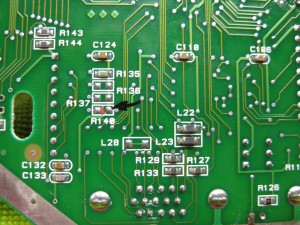
Attention If you use the PAL console you have to look downunder and remove a Resistor R140!
(The Reset Line you will find U9 Pin 13 (GND = reset)
I removed the original LED and put instead a RGB-Led.
I set red for 60Hz and green for 50Hz.
If you find blue better, no problemo. But red/gn are the real colors of the Jaguar used in their countrys.
Usage:
Its like the switchless Mod for the Sega Saturn.
a) When you push the button for a moment. The Jaguar will do a reset
b) you push and hold the button. Now the Color of the LED will toogle between green and red. When you release the button
at red -> Jaguar Resets and starts with 60Hz
at green -> Jaguar Resets and starts with 50Hz
(bigger hole for Din RGB-Connector)
(RGB-Pinout)
(Reset button)
(overview)
(my standard Din Pinout, based on modified 5 Pin Din PC-Engine + 3 more for RGB)
Its time to add a 2nd Bios to the Jaguar.
You have to remove the original Jaguar Bios and use a DIP 32 socket.
With the help of a 29f040 FlashRom I added jagbios and BJL1.06
You need to concat the bios files:
Use: windows command: copy /B jagbios.bin + jagbios.bin + jagbios.bin + BJL106.bin 4in1bios.bin
and burn 4in1bios.bin to the 29F040 FlashRom
(overview)
Update 23.6.2017
I put a switch beneath the Power Switch to make it like a „real switchless“ mod.
So the Power switch can pressed a litte to:
- change 50/60
- Reset
- switch between original Bios and BJL
OR
Press it more deep to Power Off and Power ON like normal
I used a little switch with a ball at the end and put it inside like this:
standard
with button pressed a „little“
Youtube Video
(Sorry about wrong JBL speaking its BJL Loader ![]()