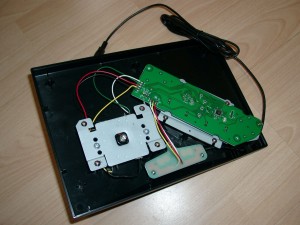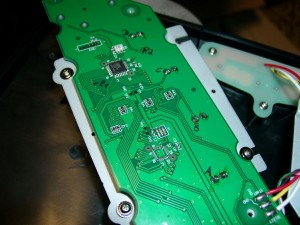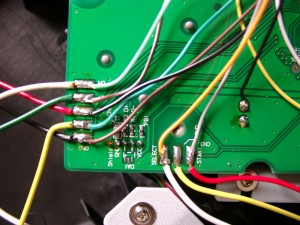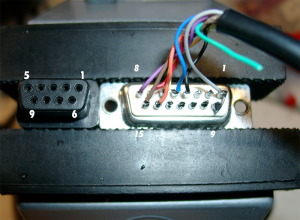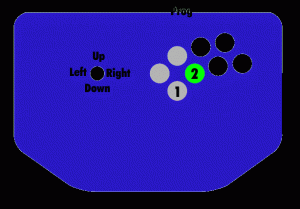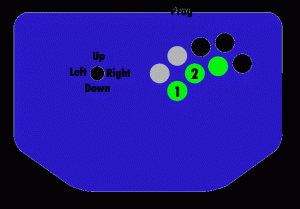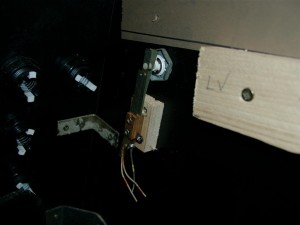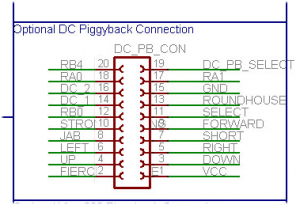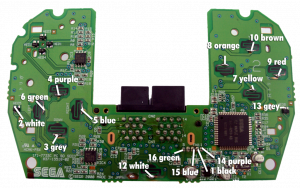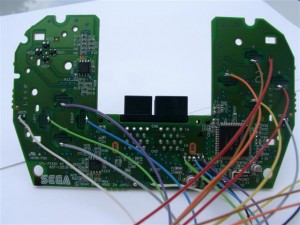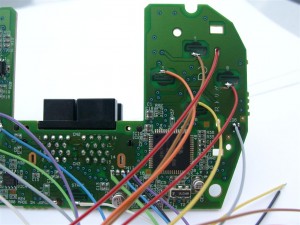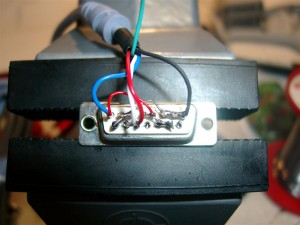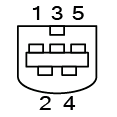Hi Folks,
we have some NeoGeo Sticks 2 for PS3 in stock.
But it works not @ the good old neogeo. So I make an easy hack for the neo geo.
After the mod it works on PC, PS3, Neo Geo, NeoGeo CD, MAK and Clones. (Attention do not connect both PS3 and NeoGeo at the same time).
You can buy it ready for use if you want or make it yourself.
I make use of 6 Buttons at the neogeo connector.
you have to remove 3 of the 4 rubbers.
Here you can see the NeoGeo Connector:
| 1 | GND | brown |
| 2 | Feuer E (5) | red |
| 3 | Select (Coin) | orange |
| 4 | Feuer D (4) | pink |
| 5 | Feuer B (2) | yellow |
| 6 | Rechts | darkgreen |
| 7 | Unten | lightgreen |
| 8 | 5 V | darkblue |
| 9 | N.C. | lightblue |
| 10 | Feuer F (6) | purple |
| 11 | Start | grey |
| 12 | Feuer C (3) | white |
| 13 | Feuer A (1) | black |
| 14 | Links | brown/white |
| 15 | Oben | black/white |
If you didn’t want to see 2 cables out of the neogeostick you can make use of a Sub-D 15 connector and a separate cable.