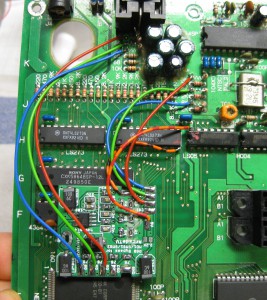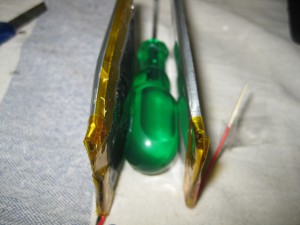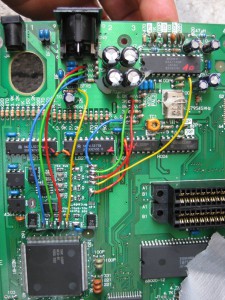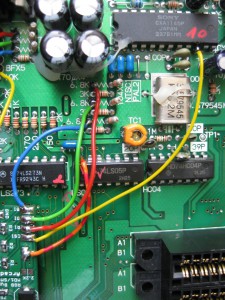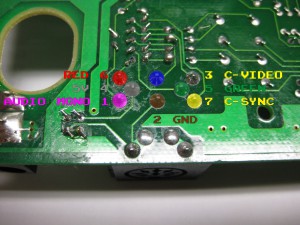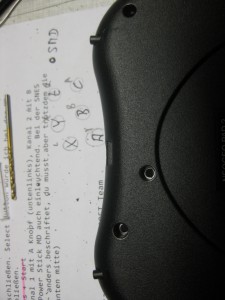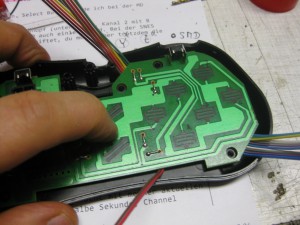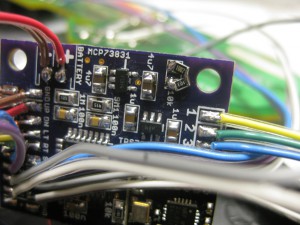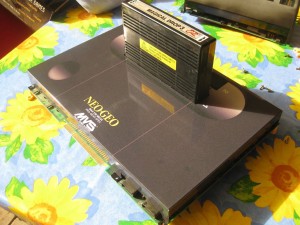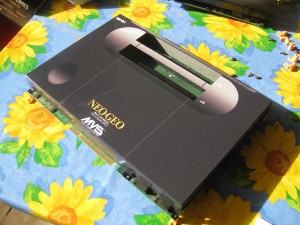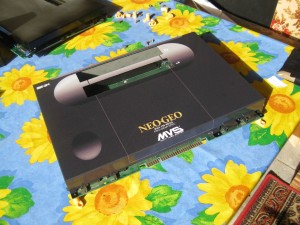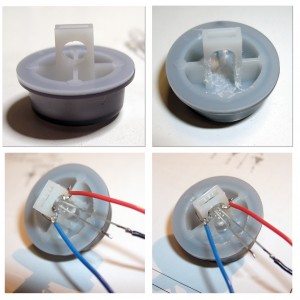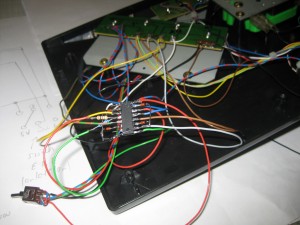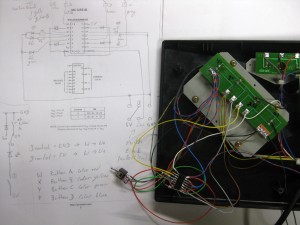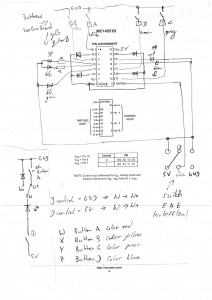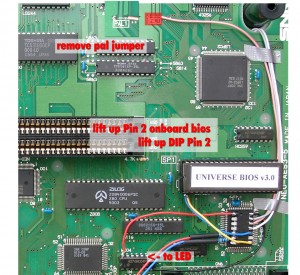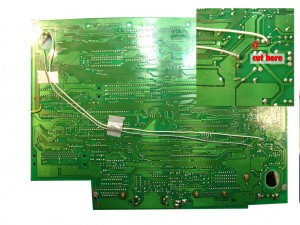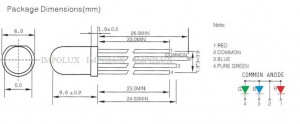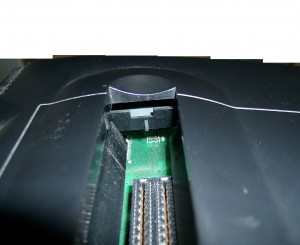I used a SNES DIY Kit and put it into a original NeoGeo Arcade Stick.
And with my old led mod it is a cool wireless device. Working on PC, SNES, Switch, XBOX One,PS3,PS4 with the 8Bitdo Adapters….
a lot of wires…
loading connector with led
light up when pressing
or all four leds permanent on
gunlord wireless with neogeo stick ![]()