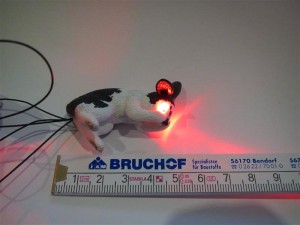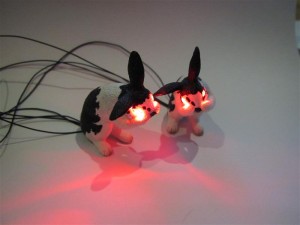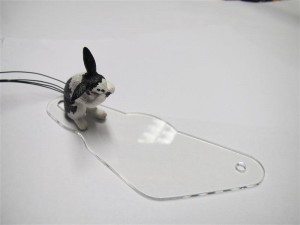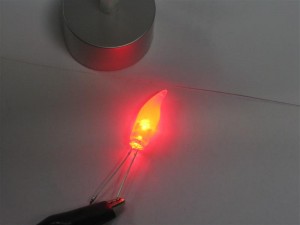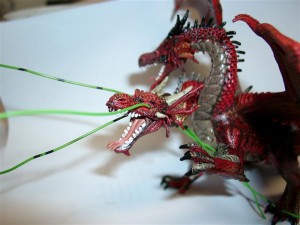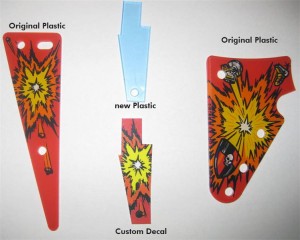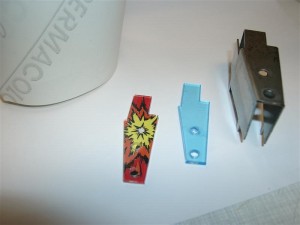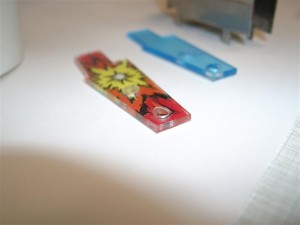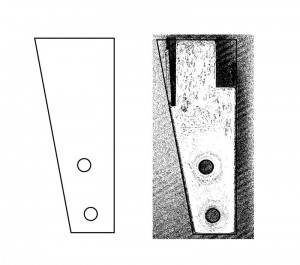After the candlelight mod for the Magic Trunk it seems to insert some new pets into Theatre of Magic Pinball. As there a many rabbits on the playfield I decide to take two and make replaces the eyes with 3mm power Leds in red, because there are dangerous rabbits on the playfield.
This time it was tricky to make the holes for it because this rabbit is tiny around 5cm long.
I done the holes like a Y 3mm for the eyes and from the back to the head around 3-5mm
It works good if you use a 1,5mm at the eyes to get a fix for the bigger hole
eyes replaced
final position of the leds
first dangerous look
dimensions
team
So up some plastics to connect the Rabbits to the slingshots.
For this I have used clear plastics and put them over the originals to prevent damage and to make the mod removeable without a trace
Video: