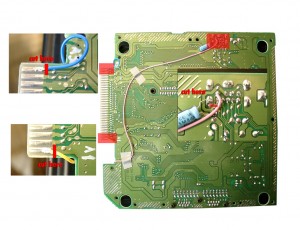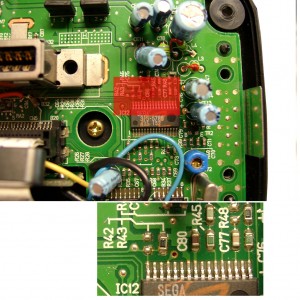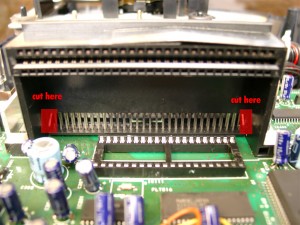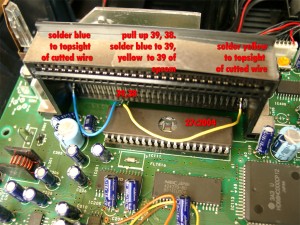We got some NEC Multisync Monitors. One of the greates Multisync Monitor for ArcadeGaming via PC and Mame to play the oldshool games in their native Resolutions.
But after some hours of playing, one of the Monitors didn’t power up anymore :-(.
I got the service manual you can download it here: XM2950G Service Manual.
And have to open the Monitor:
On The right site you see 2 big screws. One more you will find on the Top Side near the Screen
remove the red marked screws
remove the plastic on the backsite and the plastic case
On the left site you will find the power supply.
After some checking I found one of the 230V Relais was broken.
A quickrepair was to shortcut the contact.
After this the Monitors works again.
Have fun