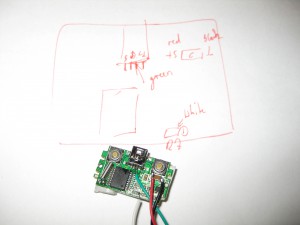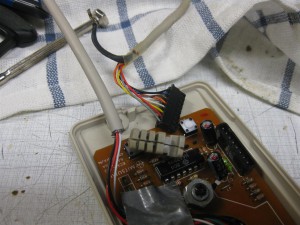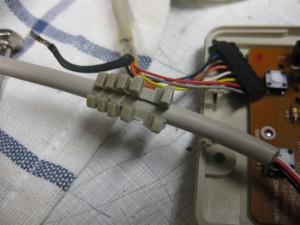My goal is to have a good Amiga Mouse working on every surface and without needing of a mousepad.
The only solution is to make it optical.
After some research I found a mini optical Notebook USB Mouse and tried to rip of the original amiga mouse:
(The black box is a complete PC USB Mouse)

I removed the optical stuff to make room for the optical mouse:

Now its time to open the tiny PC mouse:

pcb only :

For testing I am using some tape to hold the lens in right position. The final version will hold via clue:

The USB Cable Connector is to big. Instead I found some better solder points for direct connect of a cable:
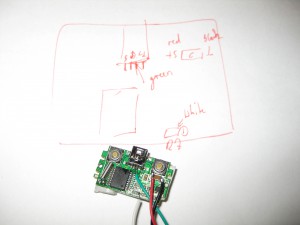
for fitting into original Amiga Mouse you need only to remove this pcb peace:

here you see how it fits. brown and red wire are left and right button signal

brown and red wire to the buttons and a ground wire and some screws to make it hold:

I changed the USB cable to make it look more authentical
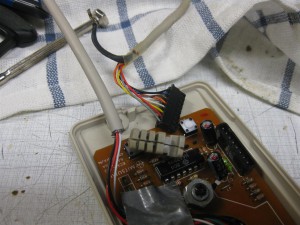
openend the original cable holder and placed it to the usb cable
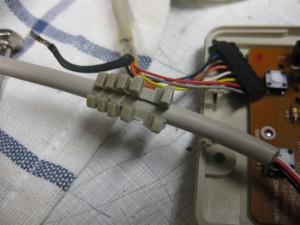
some clue and pressure

and now it looks like a real amiga mouse with cable but its working on PC


and with the help of this little device from Pawel Burdzy http://www.ebay.de/usr/electronika4you
it is working on amiga too 


you can order it here
http://www.wolfsoft.de/shop/product_info.php/products_id/15230